ETHERNET NETWORK MULTI-MODULAR CABLE TESTER
Revision history
| Rev. | Dep | Prepared by | Date | Revision description |
|---|---|---|---|---|
| 0 | icub-tech-iit | S. Girardi | 05/09/2023 | First Emission |
Enternet cable analyzer use onto all ETH robots and setups
HW Requirements:
- NETWORK Multi-Modular Cable Tester. Model CF-568 (IITCODE 17254 ).
- Ethernet Cable RJ45
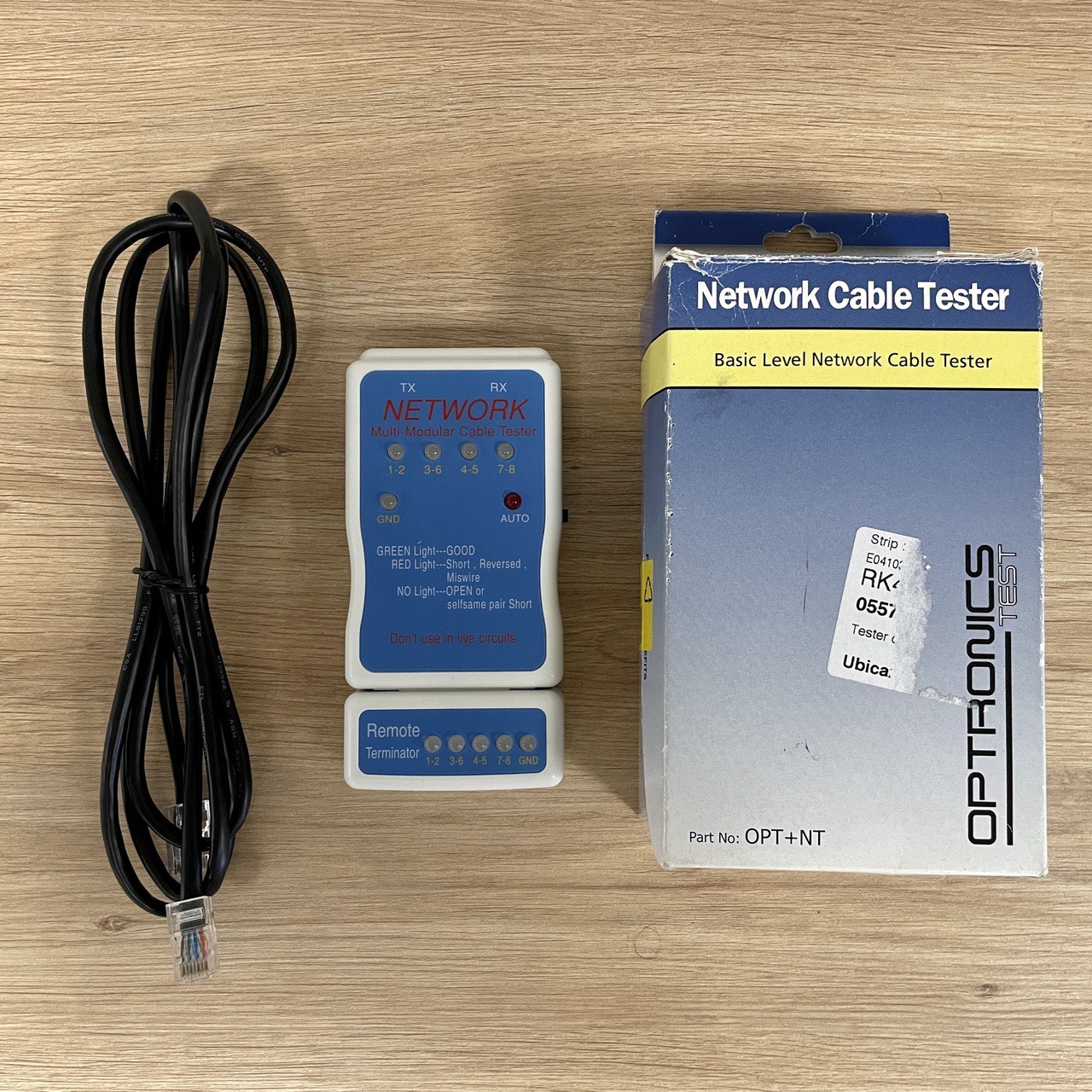
SW requirements:
- None
STEP by STEP guide
⚠️ Warning: Please don't use in live circuits. When the POWER LED does not light, you must change the battery for testing.
- Using the master tester, plug one end of the tested cable RJ45 to the marked with "TX" and another end of tested cable to the marked with "RX" or Remote terminator RJ45 connector.
- Turn the power switch to the "AUTO" scan mode, the "AUTO" LED will flash to show, and the LEDs will degin to scroll in sequence from pair (1-2) to pair (7-8). You can select test ground, if the power switch is pushed on the "GND" mode.
- Reading the "GREEN" LED display tells you the correct status of the tested cable. If the LED displays "RED" or it is unlighted, the cable is incorrect.
| ETH CABLE GOOD ✅ | ETH CABLE BAD ❌ |
|---|---|
Using Remote:
- Using the master tester, plug one end of tested cable to the marked with "TX" jack and another end on the receiving of Remote terminator. Turn the power switch to Auto mode and use the adaptor cable if the cable terminates into a patch panel or wall plate.
- The LED on the Remote terminator will begin to scroll in relation to pair by pair indicating the cable's status.
| ETH CABLE GOOD ✅ | ETH CABLE BAD ❌ |
|---|---|
Note
If the battery is low on power, the LEDs will be dimmed or not lit, and the test result will be incorrect. You must change the battery.