MC4-PLUS and MC4-PLUS_CSHAPE
Test Procedure
Revision history
| Rev. | Dep | Prepared by | Date | Revision description |
|---|---|---|---|---|
| 0 | iCubFacility | D.Tomé | 27/07/2020 | First Emission |
| 0.1 | iCubFacility | D.Tomé | 09/11/2023 | Second Emission |
| --- |
1 Document Scope
Info
This procedure shows how to test MC4-PLUS electronic boards and applies to the following IIT code :
- 5443.E , MC4-PLUS, IIT - Electronic board with cortex M4, Ethernet and power driver for 4 DC motors, SPI interface, 2 analog channels, 12-32V supply voltage, low brightness
- 10004.B . MC4-PLUS_CSHAPE , IIT - Electronic Board
2 Requirements
2.1 Hardware Requirements
- MC4-PLUS_JIG, Test equipment (Fig.1 –> 2) [cod.IIT 6810.C]
- ESD USB-CAN with usb power supply cable. (Fig.1 –> 1) [cod.IIT 1014], included in 6810.C.
- ST-Link debugger (Fig.1 –> 3) [cod.IIT 13499], included in 6810.C.
- USB/ETH adapter (Fig 1 -> 4) [any commercial]
- Power Supply
24Vdc @3A(Fig 1 -> 5) [any commercial]
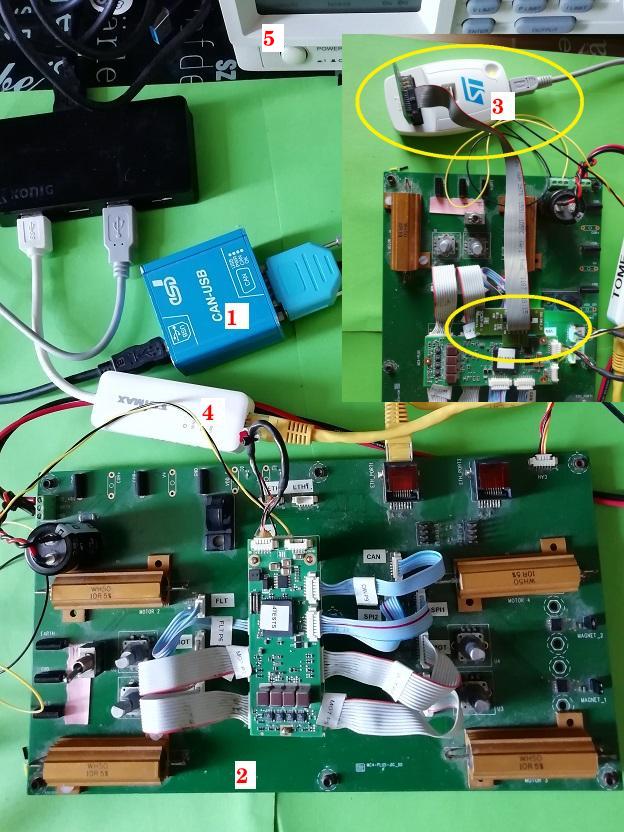
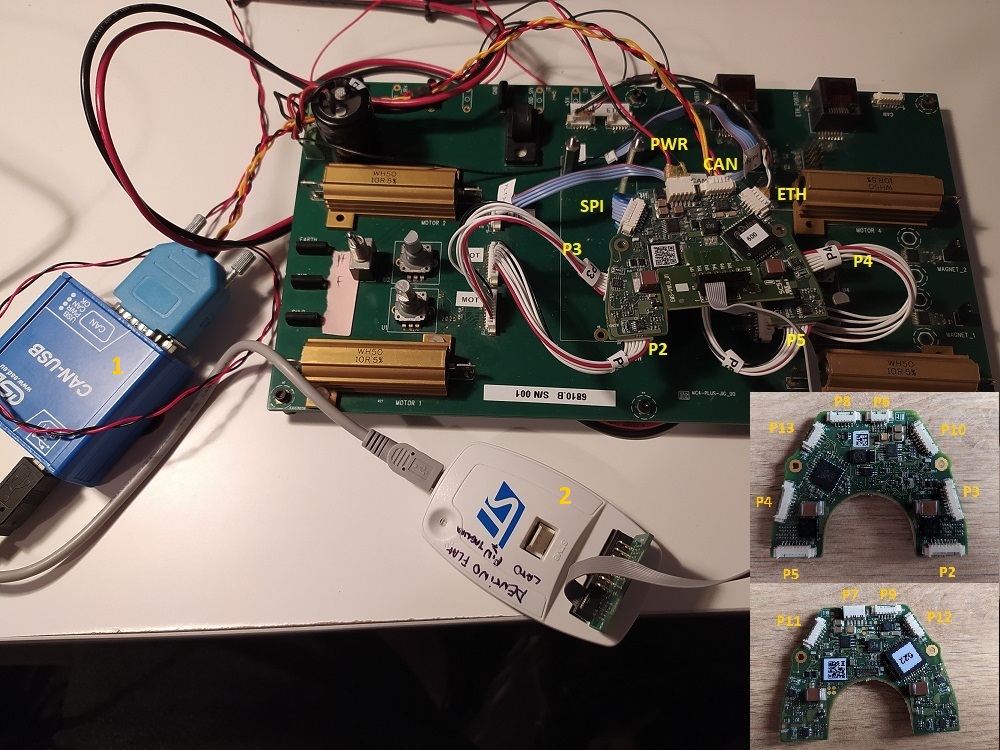
Figure 1 - Test Setup MC4PLUS and MC4PLUS C-SHAPE
TEST JIG DIAGRAMS
2.2 Software Requirements
- PC with Windows 10
- IPTS test suite
3 Test Procedure
Warning
Handle the test setup taking care to not break thin wires and connectors
3.1 Installing IPTS test suite
- Double click on “IPTS-Setup.exe” and follow the wizard. This will install the test suite and other software required for the test (refer to the user manual for further information)
3.2 Configure USB-ETH adapter
- Configure the adapter with the correct static IP address
10.0.1.104as shown inFigure 2
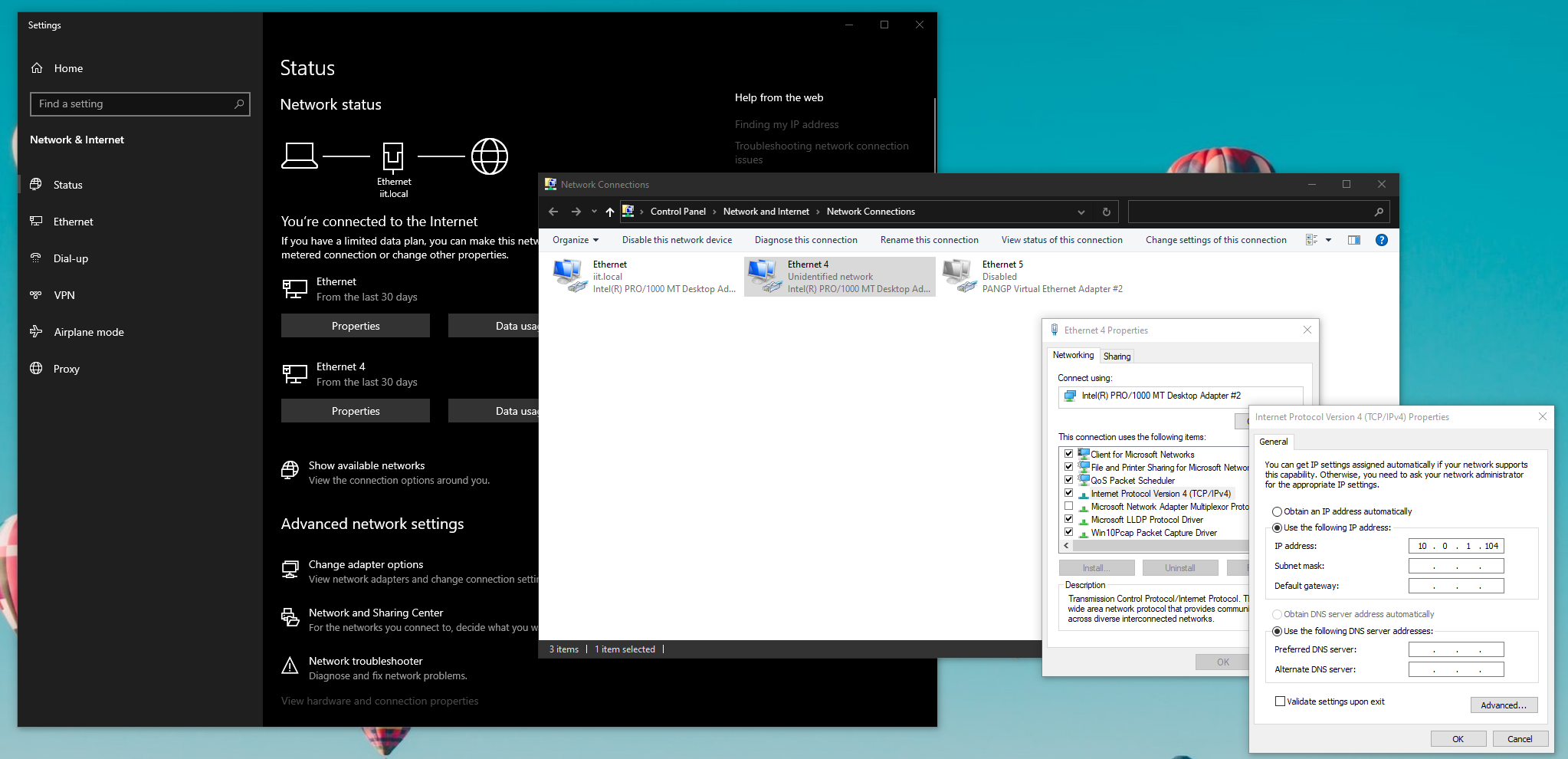
Figure 2 - USB/ETH adapter confiuration
3.3 Test Procedure
- Run iCubProductionTestSuite.exe with Administrator privileges
- Follow the instructions given by the software
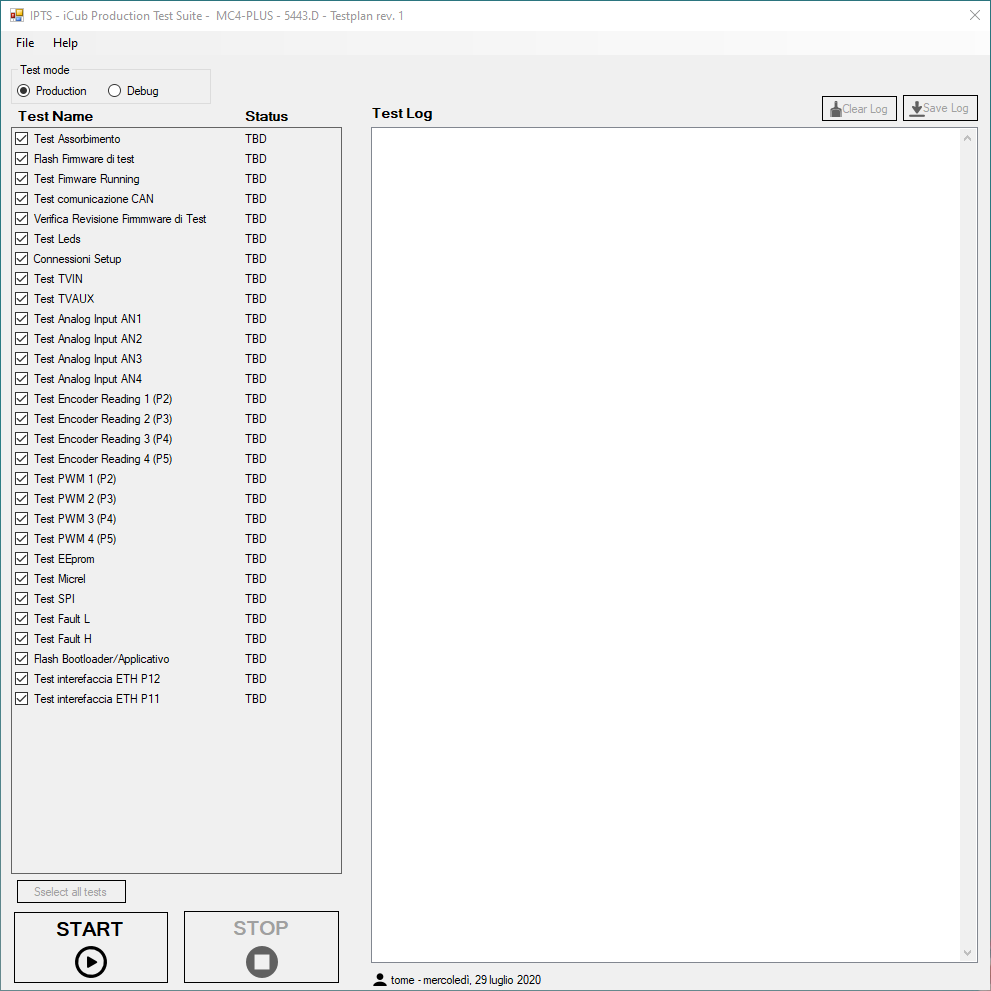
Figure 3 - IPTS GUI for MC4PLUS testing
3.4 Test Report
Info
Reach test reports by clicking File->Open TestReports folder… in the IPTS GUI.