FACE EXPRESSION V1.0
Test Procedure
1 Document Scope
Info
This procedure shows how to test the old face expressions IIT code 736
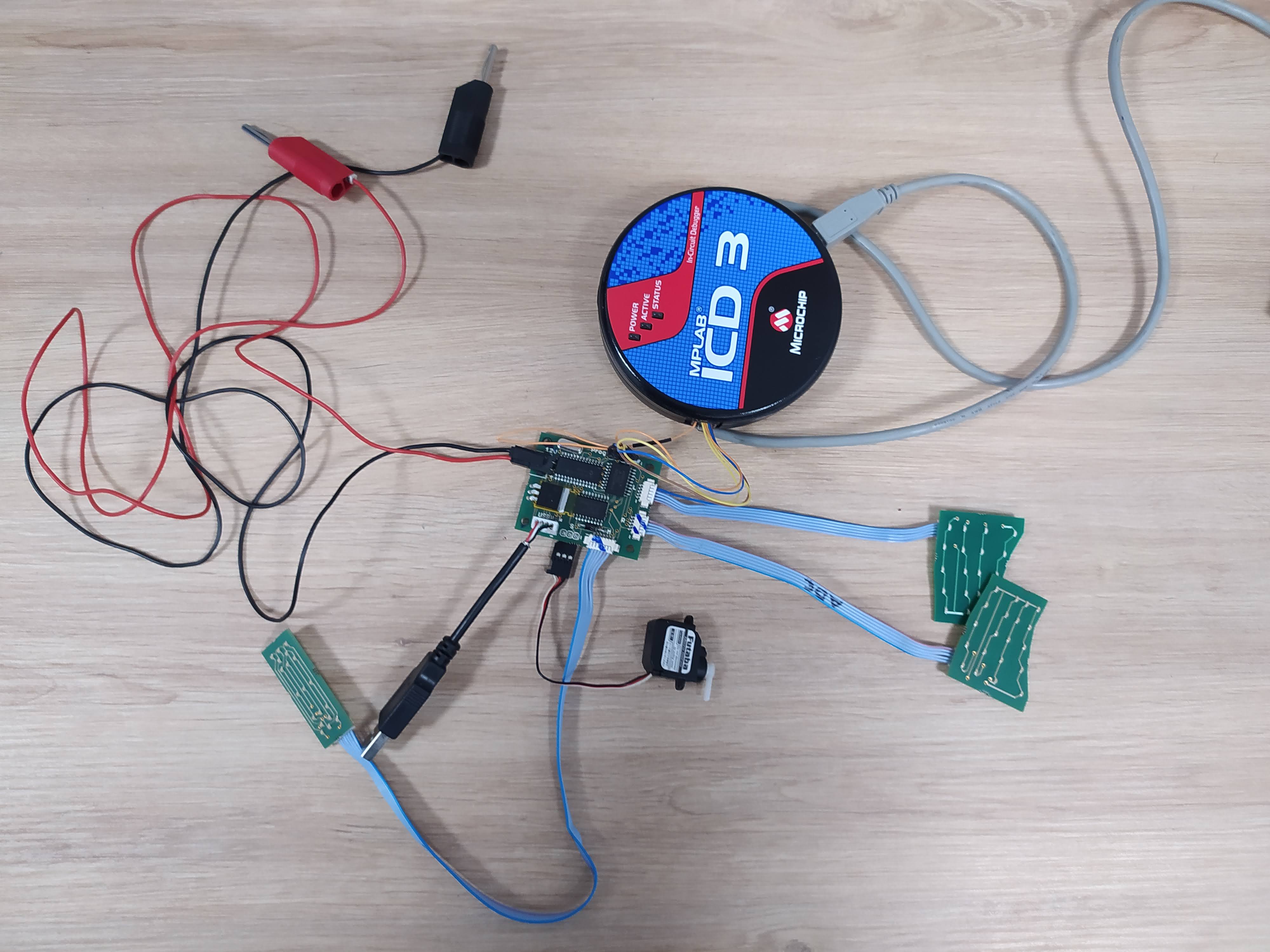
2 Requirements
2.1 Hardware Requirements
-MPLAB ICD3 debugger/programmer
- Multimiter
- 12Vdc power supply
- Cables as in figure
2.2 Software Requirements
- PC with Windows 10
MPLAB IDE- Old face expressions repo
3 Test Procedure
3.1 HW check
- Connect the board with the USB cable to the PC
- Using the multimiter check the 5 Vdc presence on the connector
PROGpins 1-5 - Using the multimiter check the 3.3 Vdc presence on the soldering side between TAB and pin 3
3.2 Board programming
- Connect the
ICD3programmer to the board - Select the right device :
Configure -> Select Device -> PIC18F2550 - Select the right programmer :
Programmer -> Select Programmer -> ICD3 - Import the binary file to be flashed :
File -> Import -> MCHPUSB.hex(stored in the repo) - Program and Verify
Disconnect and reconnect the board, When asked to, install the driver : inf.zip
Check which COM number is assigned
3.3 Test servo motor and leds
- Connect the board with the USB cable to the PC
- Connect the 12Vdc supply to the board
- Run the serial terminal (
Hercules.exein the repo or any other one) - In the serial terminal set :
- COM port
- Baud rate: 9600
- Data size: 8
- Parity bit: none
- Click on Open
- Send the command
Iand you should see all the leds on and the servo motor moving - Send the command
Iand you should see all the leds off and the servo motor moving
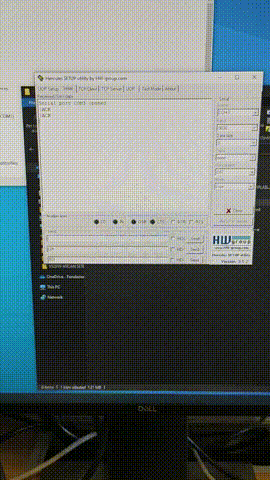
3.4 Set max/min opening values for the eyelids (only if already assembled on the face cover)
- Send (via serial terminal) the command
EXX(where XX -> 0-99 and it sets themaxposition accordingly the mechanical constraints of your face cover) - Send (via serial terminal) the command
UXX(where XX -> 0-99 and it sets theminposition accordingly the mechanical constraints of your face cover)
3.5 Test LEDs separately (if needed)
Mouth
- Send (via serial terminal) the sequence
M01 M02 M03 M04 M05 M06 M07 M08and check the LEDs turn on at once
Left eyebrow
- Send (via serial terminal) the sequence
L01 L02 L04 L08and check the LEDs turn on at once
Right eyebrow
- Send (via serial terminal) the sequence
R01 R02 R04 R08and check the LEDs turn on at once