MTB4
Test Procedure
1 Document Scope
Info
This procedure shows how to test MTB4 electronic boards and applies to the following IIT code :
- 12008.B MTB4, IIT - Electronic board for tactile sensor, with 3 axis accelerometers Vin 5Vcc
- 12008.C MTB4, IIT - Electronic board for tactile sensor, with BNO055, Vin 5Vcc, STM32L452RC
2 Requirements
2.1 Hardware Requirements
- MTB4_ADC Test equipment (Fig.1) [cod.IIT 12603.B] includes the following codes :
- ESD USB-CAN with usb power supply cable. (Fig.1 –> 2) [cod.IIT 1014]
- ST-Link debugger (Fig.1 –> 3) [cod.IIT 13499]
- PC's HUB is optional. (Fig.1 -> 1) To be used if there are not enough USB ports available. Not provided
2.2 Software Requirements
- PC with Windows 10
- IPTS test suite
3 Test Procedure
Warning
Handle the test setup taking care to not break thin wires and connectors
3.1 Installing IPTS test suite
- Double click on “IPTS-Setup.exe” and follow the wizard. This will install the test suite and other software required for the test (refer to the user manual for further information)
3.2 Setup Connections
-
Connect the setup referring to Fig.1
-
Connect ESD CAN-USB (2) and ST-Link (3) to the PC’s USB (1)
- Connect ESD CAN-USB (2) to the MTB4 (MTB4-J1)
- Connect The “ADC_MTB_LED” (6) to the MTB4 (MTB4-J3)
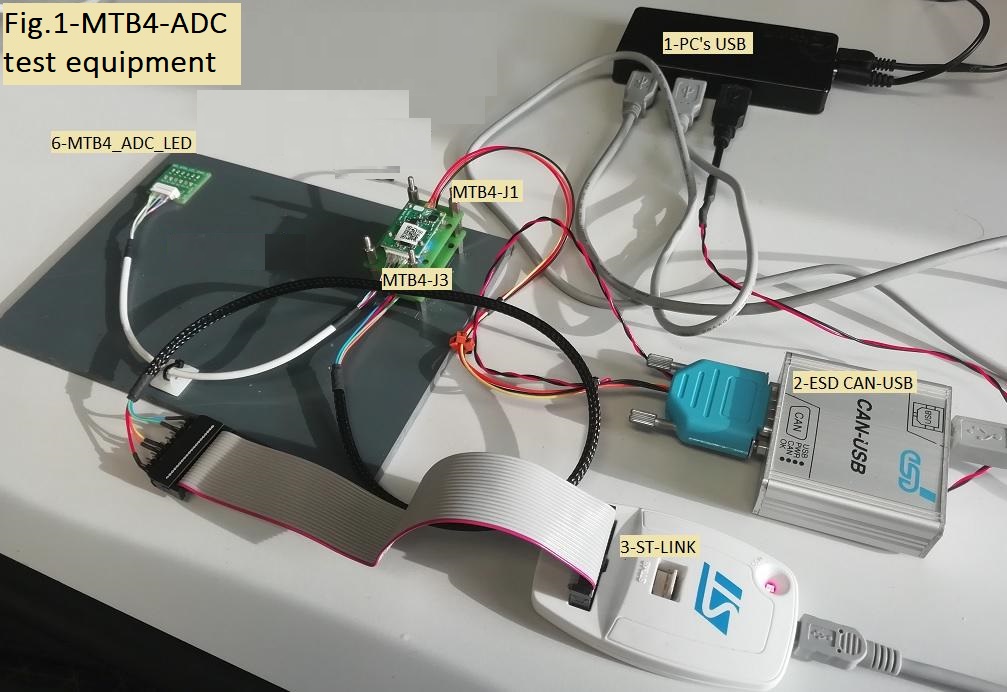
Figure 1 - Test Setup
3.3 Test Procedure
- Run iCubProductionTestSuite.exe with Administrator privileges
- Follow the instructions given by the software
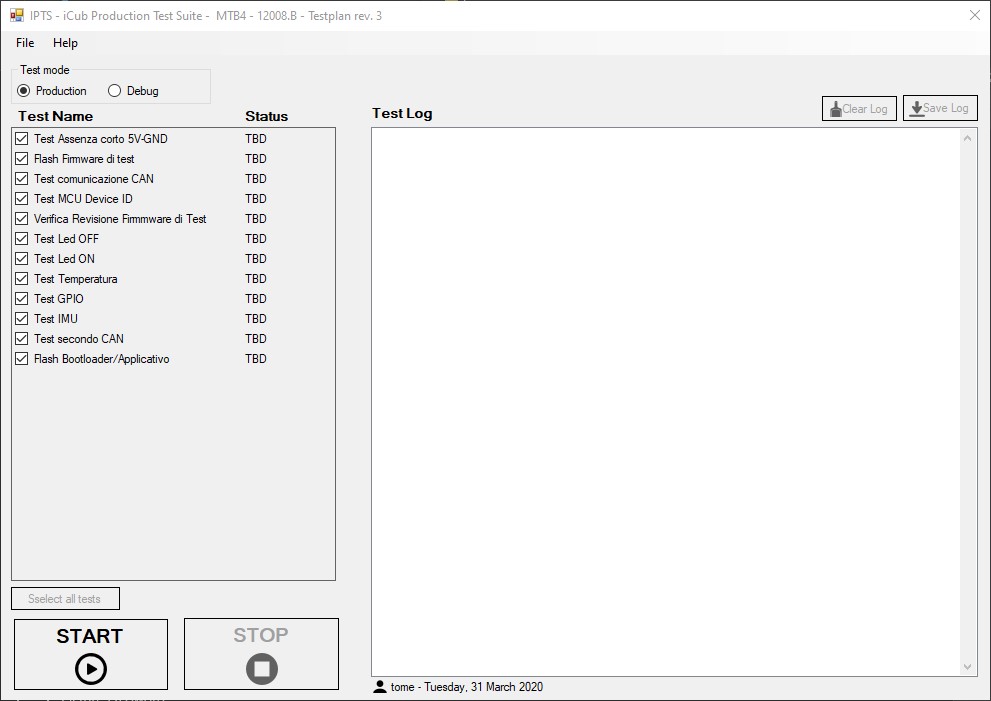
Figure 2 - IPTS GUI for MTB4 testing
3.4 Test Report
Info
Reach test reports by clicking File->Open TestReports folder… in the IPTS GUI.