Install iCub software from pre-compiled binaries on Windows
We support installation on Windows using the pre-compiled Windows installer available for the robotology-superbuild. For more info, check the robotology-superbuild documentation. This page contains a recap of the instructions necessary to use this installer.
Instructions
Download and execute the Robotology installer available from robotology-superbuild releases. Pick up the binaries containing the full-installer file. When prompted with the dialog below, do not change the destination directory as the archive still contains a few packages that are not fully relocatable.
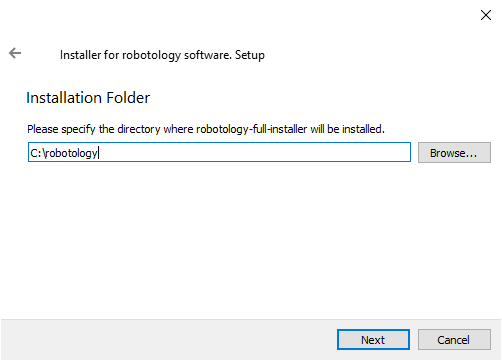
Keep the following checkbox ticked if you want the installer to update the environment variables.
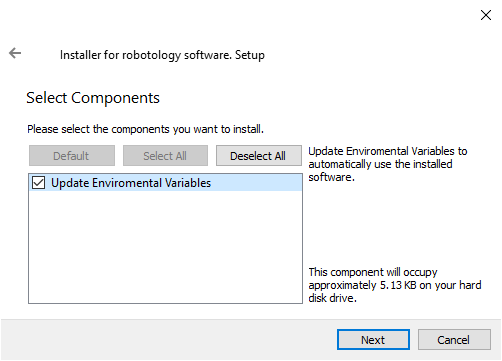
Getting MS C++ Redistributable
Unless you already have the Microsoft Visual Studio installed on your machine, make sure that you have at least the Microsoft Visual C++ Redistributable for Visual Studio 2015, 2017 and 2019 installed in your system. In particular, you can install the 64-bit version.
Check your installation
After you followed the installation instructions, you can check if your installation was successful by following the instructions in the Check your installation page.