KIT_003 Update Support for iCub Right and Left hand
| IIT alias (used as ordering reference) | KIT_003 |
| Applicable to | iCub |
| Available onboard | since iCub SN 043 (August 2020) |
Content material
| Pieces | Alias | Position | Rev | Description | Code Wgst |
|---|---|---|---|---|---|
| 1 | RC_IIT_011_P_063 | Left support for Mais | 14357 | ||
| 1 | RC_IIT_011_G_017 | Left support for FTC | 14354 | ||
| 1 | RC_IIT_011_P_062 | 3 | Right support for Mais | 14356 | |
| 1 | RC_IIT_011_G_016 | 1 | Right support for FTC | 14355 | |
| 4 | ISO 7046 M1.6x5 | 2 | CROSS RECESSED SCREW ISO7046-1 M1.6X5 H | 11229 | |
| 6 | ISO 7045 M1.6x6 | 4 / 6 | CROSS RECESSED SCREW ISO7045 M1.6X6 Z | 2399 | |
| 4 | ISO 1207 M1x5 | 7 | SLOTTED CHEESE HEAD SCREW DIN 84 ISO1207 M1X5 | 2406 | |
| 2 | RC_IIT_017_P_031 | 10 | UPPERCOVER HAND RIGHT | 5448 | |
| 2 | RC_IIT_017_P_030 | UPPERCOVER HAND LEFT | 5447 | ||
| 2 | V2-6--_-_ISO7046-1_CH | 9 | CROSS RECESSED SCREW ISO7046-1 M2X6 H | 2440 |
Assembly instruction
First of all you need to know that you will be in a situation where you will have to disassemble the components to replace and disconnect the Corn and FTC boards in order to move them and leave the workspace free as much as possible. Once this is done the first piece to be mounted will be the rc_IIT_011_g_016 or the rc_IIT_011_g_017 (right or left hand) as shown in the video. All this because you will find yourself in the condition in which you will have to pass the piece between the cables (tendons) that move the thumb. This explanation is the same for both hands
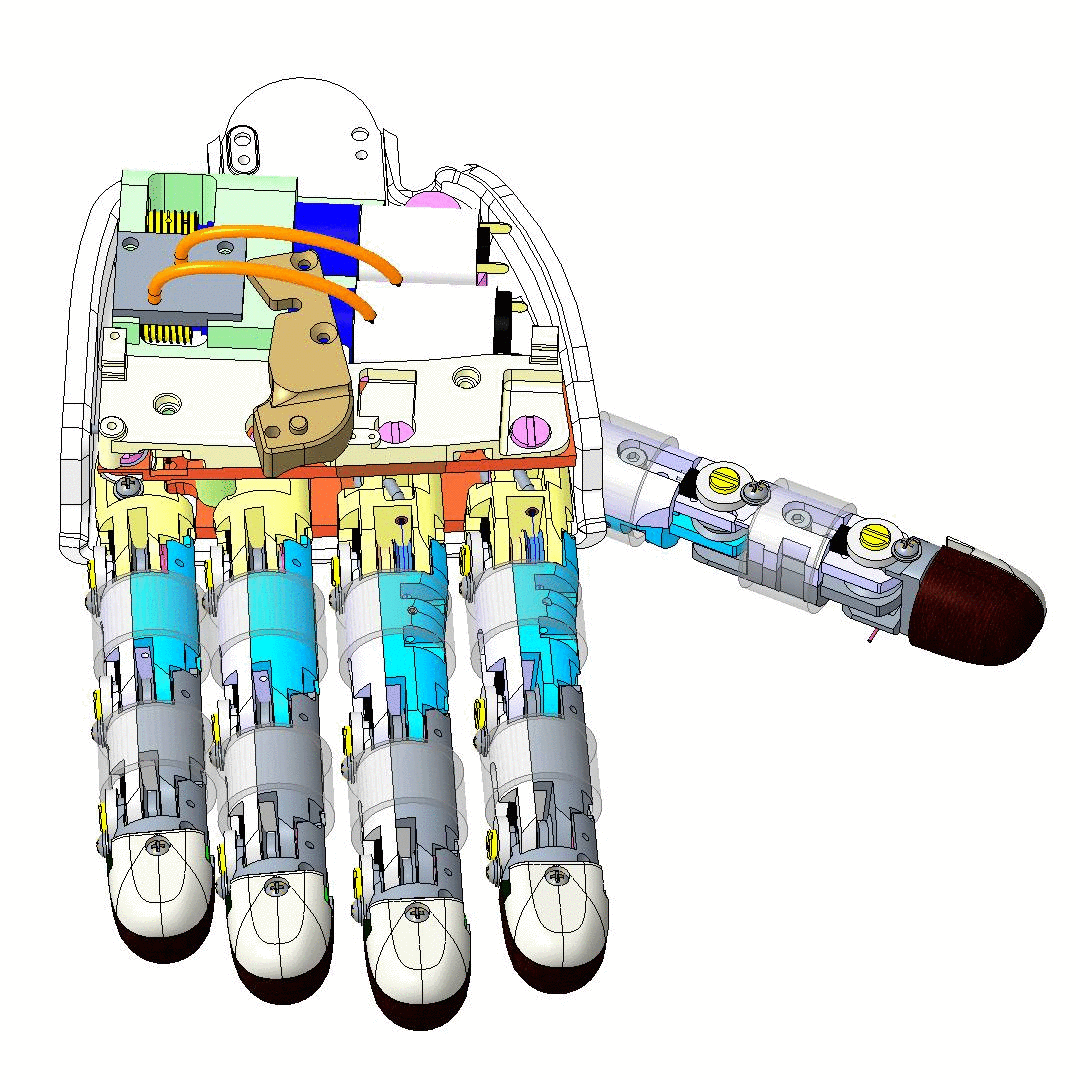
Exploding:
Reference Right hand
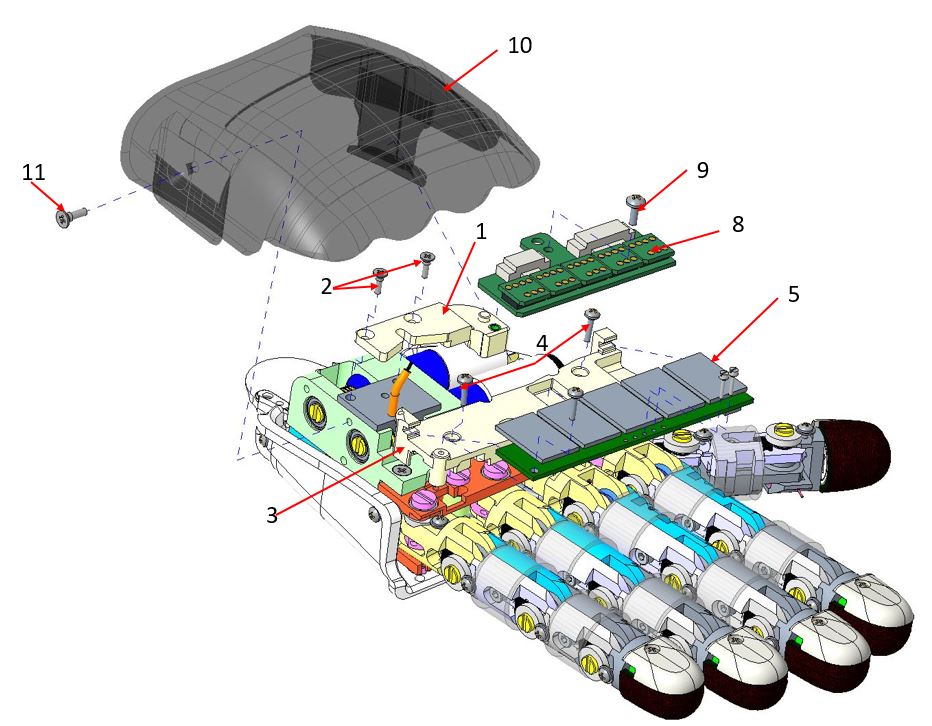
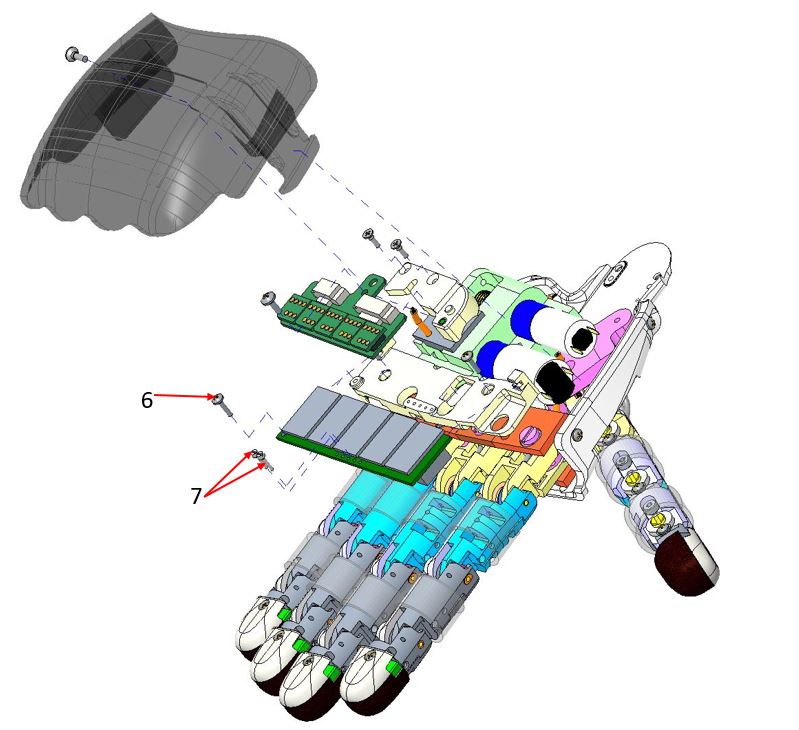
Assemble upgrade support Mais and FTC
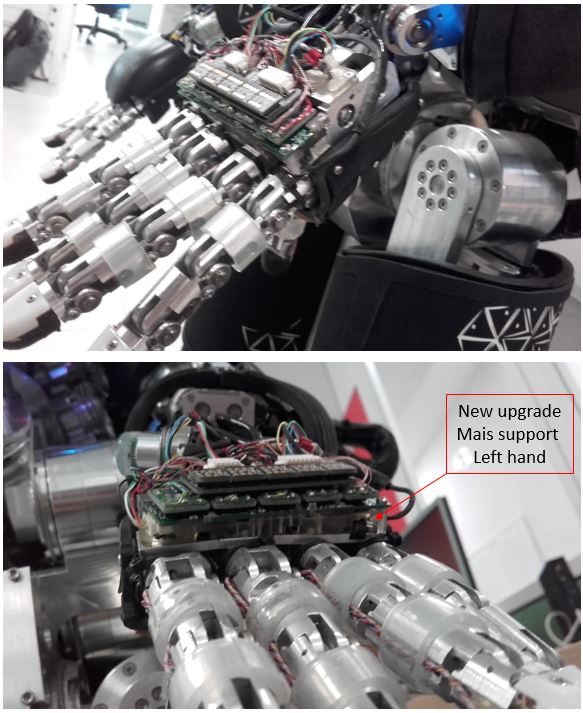
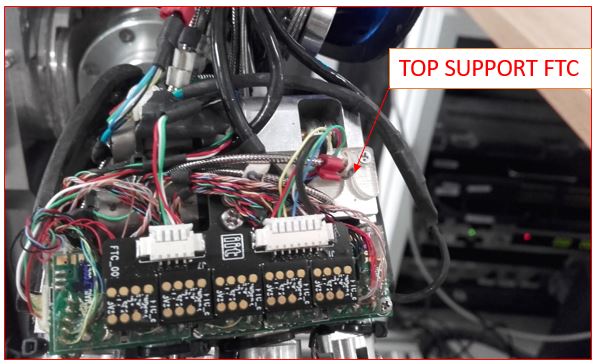
Assembly sequence
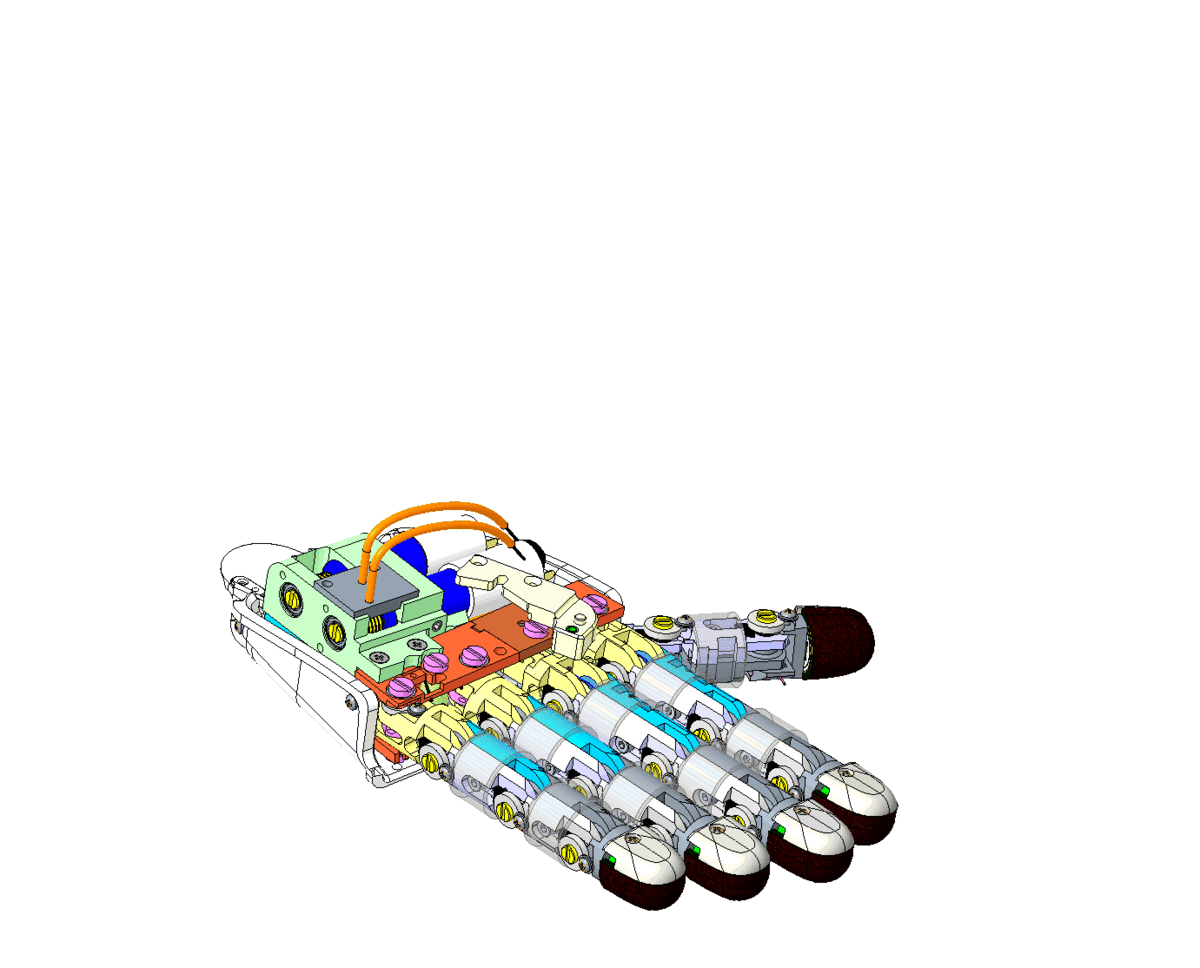
Mounting the cover (dorsum of the hand): pass the hook of the dorsum cover between the steel cable (tendon) and the palm of the hand (cover). See video